Since last week I explain about those revenue models of website transaction, I think now all of you will feel whether online transaction is it reliable and furthermore data that we insert to the net is it protected. According to the research I had made, there will not be 100 percent protected of our data and it show that actually there are still a lot of security issue to the net access and data storage by using computer. It is not only unsafe of our personal data, business data and private information, it also cause government data being hack by hacker. As an example, in June year 2006, US Pentagon faced theft of amazing amount of government data which causes by spoof e-mailing. Sensitive data housed on Defense systems was accessed, copied and sent back to the intruder. It took 3 weeks time for them to recover to normal operation and cost 4 million for reset the security. For further information about this case, you can refer to below link.

From the example show above, even the world most advance country in technology which is US also being hack for their government data, it show that actually our data is not that safe due to a lot threat of online security. Even we set password for our data, but it have two-pronged problem by using password, because they offer a false sense of security and are actually easy to bypass, guess or steal. Security issue and threat is a very sensitive issue to the company which doing business online. Now, I will like to share with all of you about few threat that will causes of lost of data and some ways we can use to protect data and minimize the chance of losing important data.
1. Hacker
 - Person who breaks into computers, usually by gaining access to administrative controls.
- Person who breaks into computers, usually by gaining access to administrative controls.
- Mostly is for hacking data of political issue and also for criminal purposes.
- Further explanation of different type of hacker is available at
http://en.wikipedia.org/wiki/Hacker_%28computer_security%29

- Example of famous hacker in the world
1. Kevin Mitnick - http://www.takedown.com/bio/mitnick.html
2. Jonathan James - http://en.wikipedia.org/wiki/Jonathan_James
2. Virus and Worm
- Can infect desktop computers, laptops and network servers and reach our PCs from email, web sites, downloaded files and loadable media
- It will disable our computer, add, modify and delete files or reformat the hard disk, steal addresses and etc.
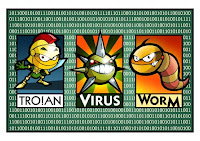
3. Trojan Horse
- installed on a computer and allow remote attacker via “backdoor” when the computer user online and access or destroy any information stored. Alternatively, the Trojan can be programmed to automatically send any information on our PCs back to the attacker. Information that might be stolen is states in the website I provide below:
http://www.guard-privacy-and-online-security.com/how-do-you-stay-safe-on-the-internet.html
4. Spyware

- can scan our hard drive and search programs for sensitive information like credit card, bank information and personal details.
- It can change our browser's home page, scan browser history for web sites visited and monitor Internet activity we have did. The information will transmit to the attacker.
5. Natural Disaster
- other than those hacker and viruses, data also will lost due to fire, lightning strike, floods, hurricane, earthquake, tornados and solar flares.
Even though our data is prove to be unsafe but there still some way to prevent lost of data:
1. Antivirus software
 - Example like Mc Afee, Norton Antivirus, Kaspersky, Grisoft AVG, and etc.
- Example like Mc Afee, Norton Antivirus, Kaspersky, Grisoft AVG, and etc.
- But MAKE SURE it is UPDATED!!!
2. Online Backup or
3. Firewalls (normally come with window)
- Example: Norton Personal Firewall (part of Norton Internet Security), Zone Labs ZoneAlarm (a free version is available), McAfee, Sygate and Tiny.
4. Adware and Spyware Protection
- Example: Lavasoft AdAware and SpyBot Search and Destroy.
5. Management Effort
- Place the database in higher floor in the building to avoid disaster and also set security access to avoid unauthorized person go in the database. Furthermore, CCTV is set at database room and password encryption be use to protect data being access or hack.
Refences:
http://www.remotedatabackups.com/why/disaster_prevention.htm (way of prevention)
http://www.remotedatabackups.com/why/risks_natural.htm (natural disaster)
http://www.guard-privacy-and-online-security.com/how-do-you-stay-safe-on-the-internet.html (Viruses, Worm, Spyware, Trojan horse)
http://www.ecommercetimes.com/story/31171.html?welcome=1213803356&wlc=1245069883 (password problem)
1 comments:
How safe is our data? all of the internet users always wondering this questions and what we can do is make sure our pc antivirus is updated and beware from the spam.
*p/s : nice blog! i like those songs that u added in your blog, enjoying to the musics while reading to your blog!!
Post a Comment